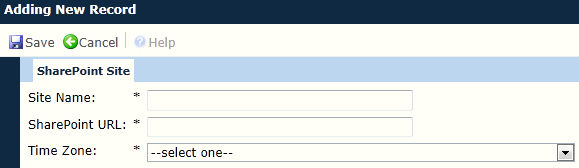
The administrator can view and edit a single Sharepoint Site record.
SharePoint Authentication Process - There are two modes of authentication used to access SharePoint Sites, Default User and Current User. The Default User saves the authentication credentials within the SharePoint Site data record and the Current User is prompted to login once per session for each user.
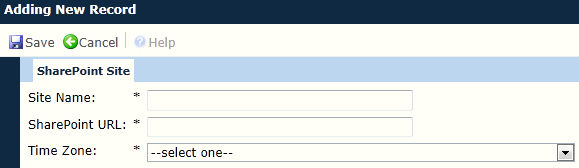
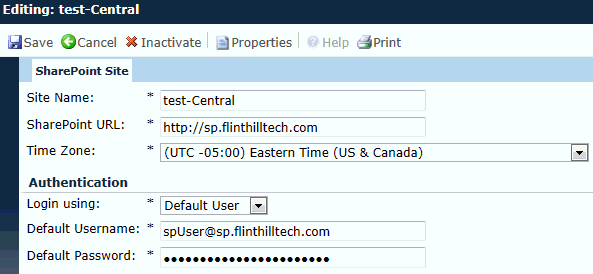
Field |
Description |
Site Name |
This field is required and can hold up to 50 characters. |
SharePoint URL |
This field is required and can hold up to 100 characters. It will convert to lower case characters when the record is saved. |
Time Zone |
This field is required. The user selects from a list of world-wide Time Zones. The Time Zone of the SharePoint Site is recorded so that file modification times can be displayed correctly in CTMS. |
Login using |
This field is hidden when adding a new record and required when editing. The administrator selects either Current User (default) or Default User. |
Default Username |
This field is hidden when adding a new record. It will be visible when the Login Using field is set to Default User. If visible, this field is required and can hold up to 50 characters. |
Default Password |
This field is hidden when adding a new record. It will be visible when the Login Using field is set to Default User. If visible, this field is required and can hold up to 50 characters. This field will be masked with asterisks. |