The Inventory Item Usage Event module can be set to automate transactions each time a site uses an item that reduces the inventory. The reductions are based on Subject Visit, Gender, Subject Group, or Custom Field value. For instance, if the Subject Visit is set to Screening and the quantity for the item is set to 2, then every time a subject is screened, the inventory for this item automatically will be reduced by two. This tab is available when the Tracking Method is set to Track by Quantity or Lot Number.
Click ![]() to return to the Usage Events page.
to return to the Usage Events page.
Click here for a description of the Common Buttons found throughout the system.
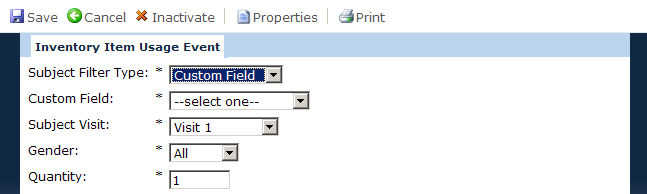
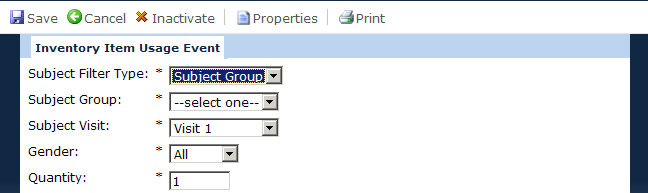
|
Field |
Description |
|
Subject Filter Type* |
The user can select the following types of subjects that the event relates to:
This field is required. |
|
Custom Field* |
This field will only display when the Subject Filter Type is set to Custom field. It displays the list of custom fields and available values for the current project. The custom field must have a field type of Dropdown List. This field is required. |
|
Subject Group* |
This field will only display when the Subject Filter Type is set to Subject group. It will display the list of subject groups for the current project. This field is required. |
|
Subject Visit* |
This field displays the list of protocol visits for the current project. This field is required. |
|
Gender* |
The default value for this field is All. The user can select from the following choices:
This field will be hidden if the Enable Subject Gender Configuration variable is set to false. |
|
Quantity* |
The user can enter integers between 1 and 250. This field is required. |
*These fields are required.