In the Inventory Item Category page, the user enters the different categories that the inventory may have, such as Medical Devices or Forms.
Click ![]() to return to the Inventory Categories module.
to return to the Inventory Categories module.
Click here for a description of the Common Buttons found throughout the system.
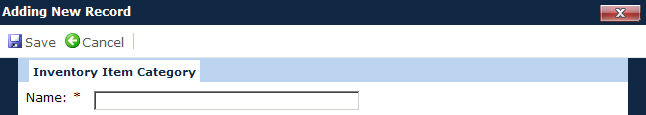
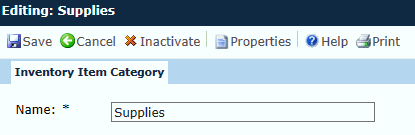
|
Field |
Description |
|
Name* |
The user can enter the name of the inventory category, such as medical devices or forms. This field can hold up to 50 characters and is required. |
* Field is required