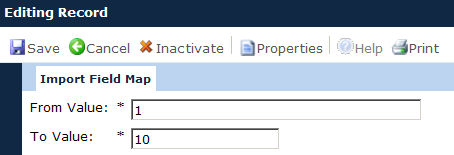
The purpose of this page is to provide the ability to view and edit a single Data Import Value Map record. While setting up the Data Import screens, the user can identify values based on the entries in the Value Maps module.
Clicking Save or Cancel returns you to the Value Maps tab.
Click Common Buttons for a description of the buttons found throughout the system and their uses.
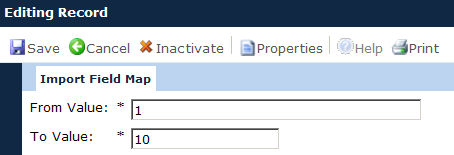
Field |
Description |
From Value |
This field is required. The user can enter up to 50 characters. |
To Value |
This field is required. The field type displayed is based on the field type of the Data Import Value field as found in the Data Import Fields document. If the Data Import Key Field Name is SubjectVisit, then this field will be limited to the list of Project Visits for the current Project. Project Visits with a Visit Type of Cycle Visit or Additional Cycle Visit will be hidden unless the Enable Visit Cycles Configuration variable is set to True. |
Repeat Key Initial Value |
This field will be visible if the Data Import Key Field Name is SubjectVisit. If this field is visible, then it is required and the user can enter up to 25 characters. |