The Country Sites page displays the list of Sites for the current Country and those sites that the user has access permission to view.
The user can add an item by selecting Active
under the Records filter and clicking
![]() or
edit an item by clicking
or
edit an item by clicking ![]() ,
which opens the Deviation
module.
,
which opens the Deviation
module.
To find an item, use the Search filter. The user can filter on:
Status:
Startup - this choice will be visible if the Enable Site Startup Status Configuration Variable is set to True
Not used - this choice will be visible if the Enable Site Startup Status Configuration Variable is set to True
Open
Site Group: The available choices include the list of Site Groups on the Project Tables page for the current project. This field will be hidden if no Site groups have been defined for the current project
Records (Active, Inactive, or All)
Search for a word or string in the record.
To remove all search options, click the ![]() button.
button.
Columns can be sorted in ascending or descending order by clicking the column heading.
Click Common Buttons for a description of the buttons found throughout the system and their uses.
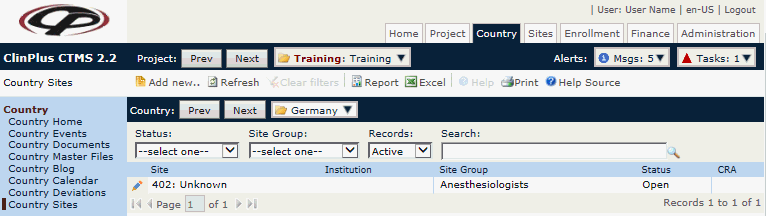
Field |
Description |
Site* |
This column displays the site within the country. |
Investigator* |
This field will be visible when the Site Display Name Field Configuration Variable is set to Institution Name. |
Institution* |
This field will be visible when the Site Display Name Field Configuration Variable is set to Investigator Name. |
Site Group* |
This field will be hidden if no Site groups have been defined for the current project. |
Status* |
The choices include:
|
Manager/Monitor |
The value and caption of this field will depend on the Site Display Monitor Field Configuration field variable under the Site configuration group. The possible choices will be:
The Caption for this field will be determined by the Caption of the Project Key Role Type for either the Site Manager or Site Monitor. |
Import Key* |
This field will be visible when the Enable Data Import Configuration Variable under the Data Import configuration group is set to True. |