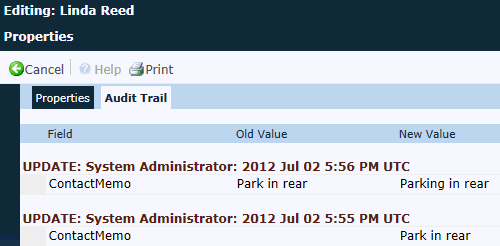
This module displays the audit trail records in descending order by date and time. The grouping header includes the name of the user who made the change as well as the date and time of the change. Multiple fields may be grouped within a single insert, update, or delete event showing the Old Value and New Value of each data field that has been changed. This tab is visible if the user has read permission for the Global Audit Trail or the Project Audit Trail features, depending on the value (Global or Project) of the Audit Trail Location field on the Properties tab.
Click Common Buttons for a description of the buttons found throughout the system and their uses.
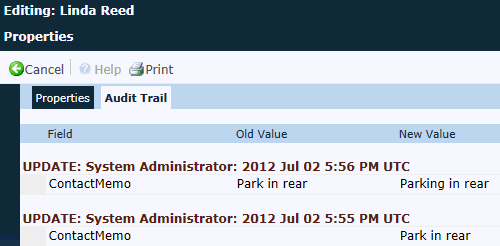
Field |
Description |
Field |
This column displays the name of the field that was inserted, updated or deleted. |
Old Value |
This column displays the data that appeared in the field prior to being inserted, updated or deleted. |
New Value |
This column displays the data that replaced the Old Value. |