The Apply Payments
module allows payments to be applied to multiple open invoices. After clicking ![]() ,
one invoice will be created for each Site
that has at least one approved payment transaction.
,
one invoice will be created for each Site
that has at least one approved payment transaction.
If the Apply Existing Payments? check box is checked, any existing unapplied amounts from existing Site Payments for each Site will be applied to the open Invoices. The amount applied will not exceed the remaining balance of each Invoice, excluding the Holdback Amount.
If the Create Payment for Invoice Balance? check box is checked, a new Site Payment will be created for each Site with an open Invoice. The amount of the Site Payment will be equal to the remaining balance of each Invoice, excluding the Holdback Amount.
If a check number has been provided in the First Check Number field, each Site Payment will be created with a status of Paid. The first Site Payment created will be assigned the check number provided in the First Check Number field. Subsequent Site Payments will be assigned the next sequential check number. If no new Site Payments are created then the First Check Number field will be ignored.
Click Common Buttons for a description of the buttons found throughout the system and their uses.
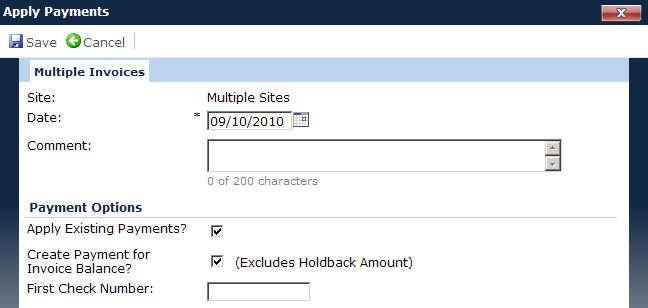
Field |
Description |
Site |
This field displays Multiple Sites and is read only. |
Date |
This field defaults to the current date and is required. |
Comment |
This field can hold up to 200 characters. |
Apply Existing Payments |
A check in the box will apply any existing unapplied amounts from existing Site Payments for each Site to the newly created invoices. The amount applied will not exceed the remaining balance of each invoice, excluding the Holdback Amount. |
Create Payment for Invoice Balance |
A check in the box will create a new Site Payment for each Site with any remaining balance on the newly created Invoices. The amount of the Site Payment will be equal to the remaining balance of each invoice, excluding the Holdback Amount. |
First Check Number |
The first Site Payment created will be assigned the check number provided in this field. Subsequent Site Payments will be assigned the next sequential check numbers. If no new Site Payments are created, then this field will be ignored. If a check number has been provided in this field, each Site Payment will be created with a status of Paid. This field is restricted to the number of digits indicated by the Site Payment Check Number Length Configuration Variable. It will be hidden if the Create Payment for Invoice Balance check box is not checked. |